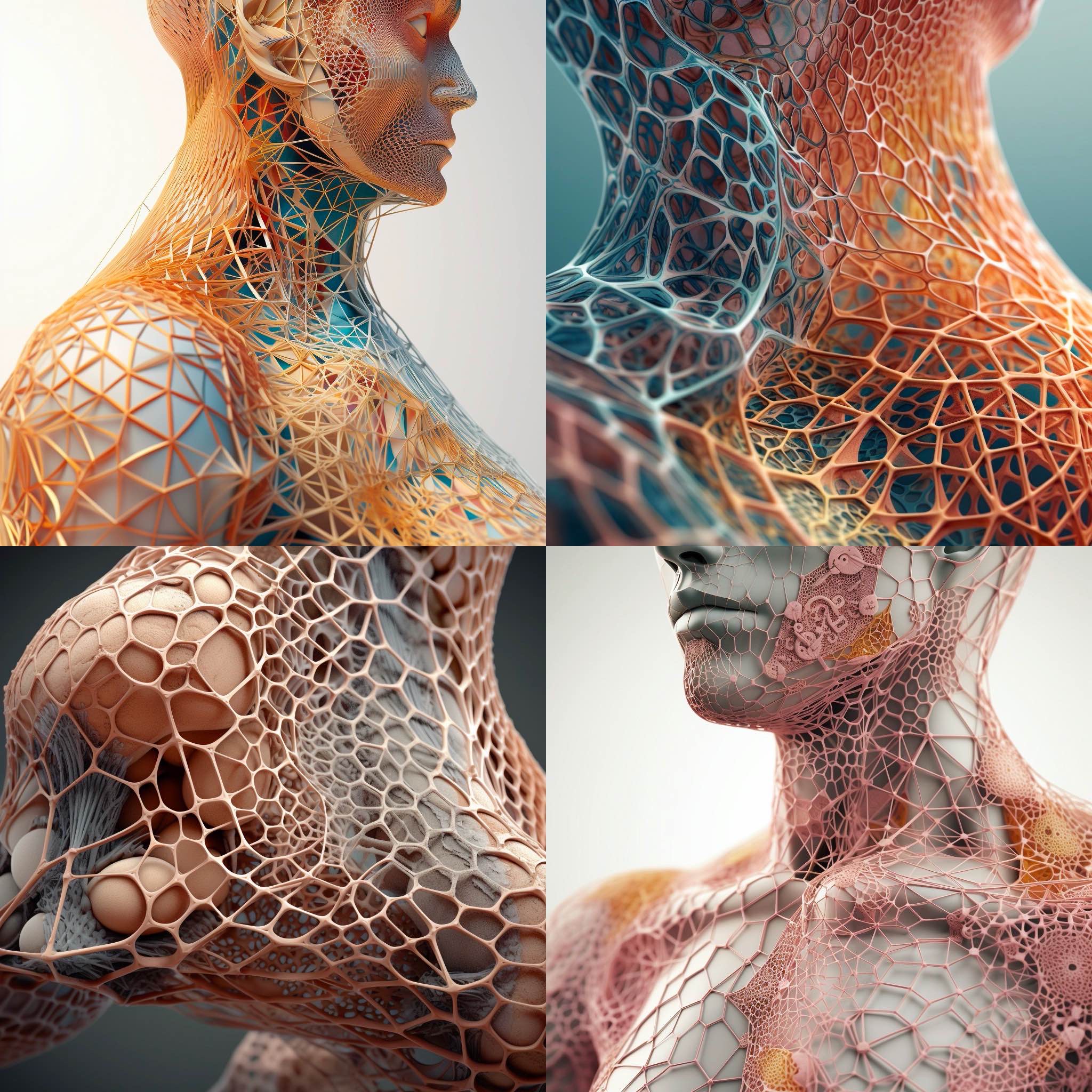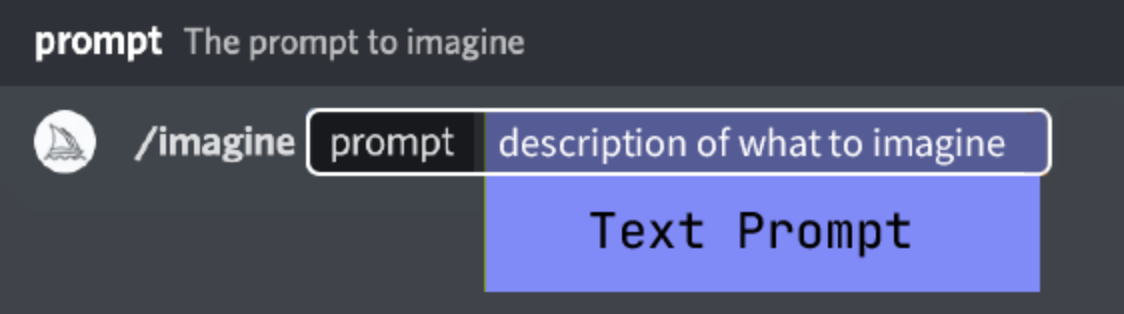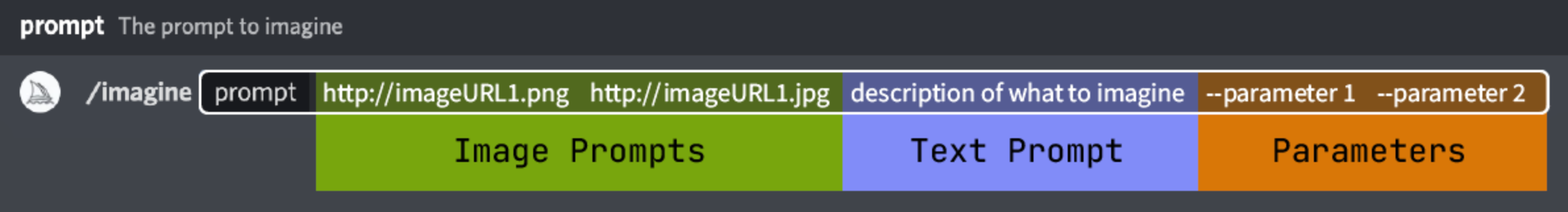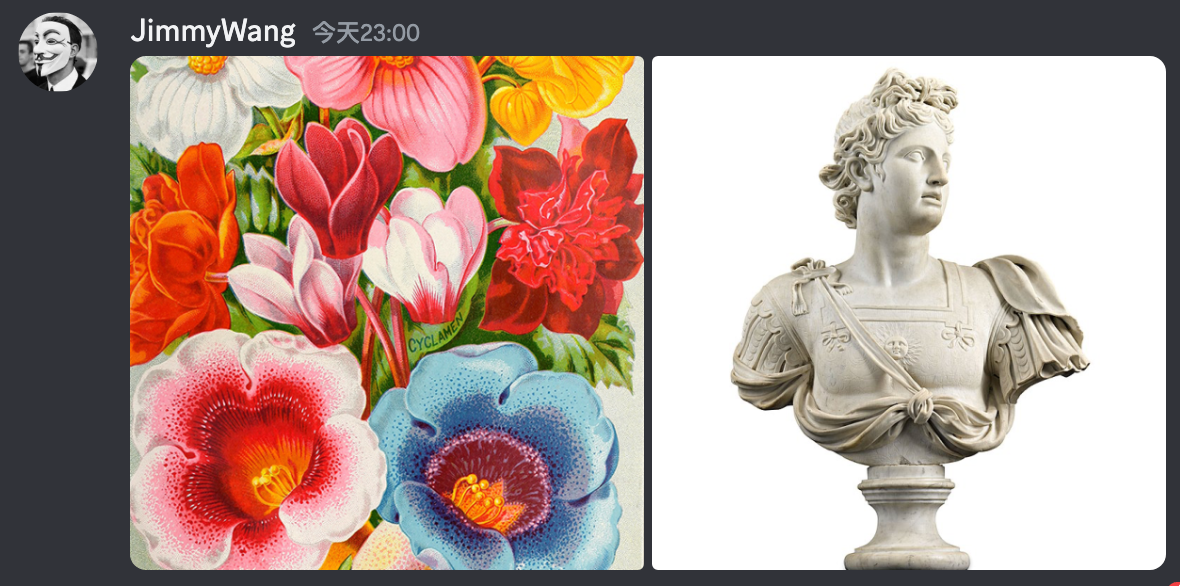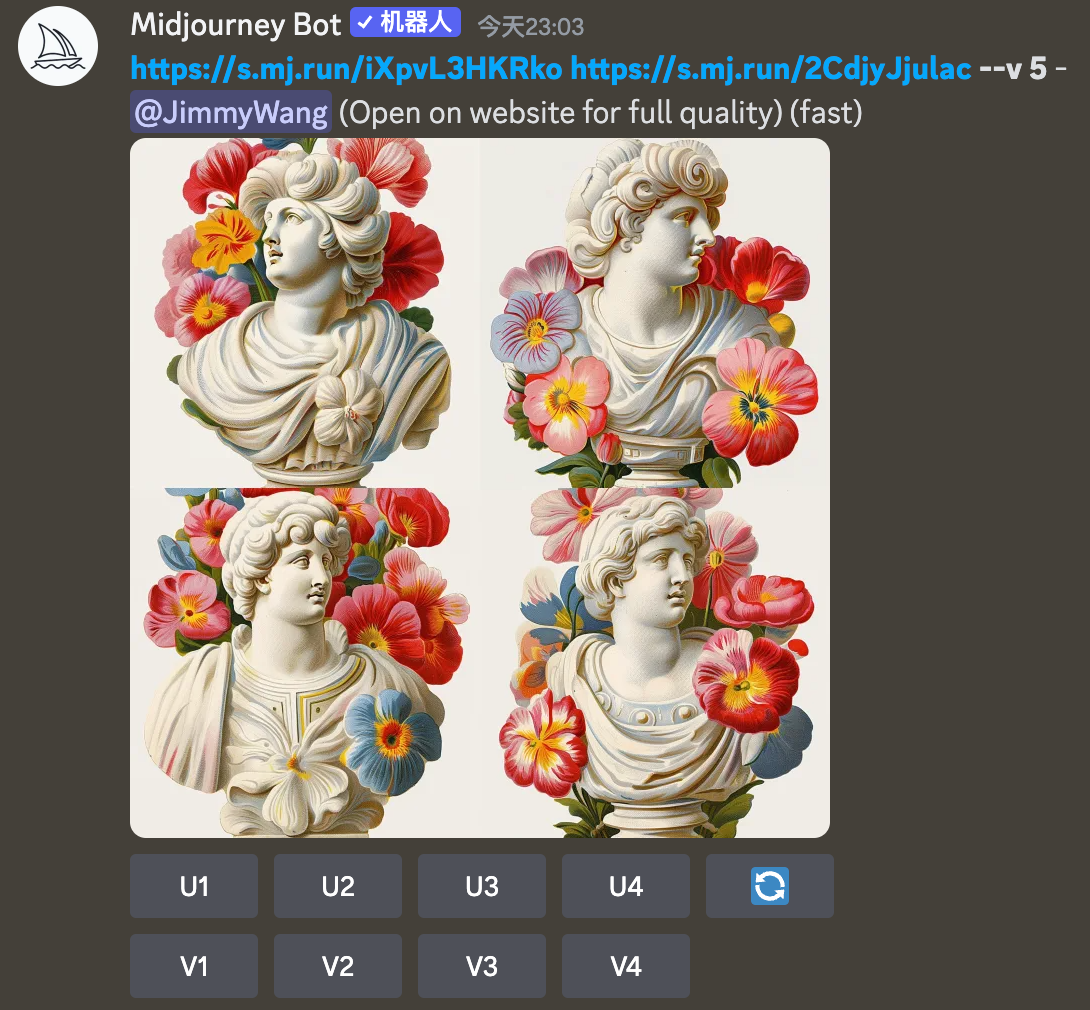yum -y install perl perl-devel
curl -fsSL https://get.docker.com | bash
curl -L "https://github.com/docker/compose/releases/download/1.25.3/docker-compose-$(uname -s)-$(uname -m)" -o /usr/local/bin/docker-compose
chmod a+x /usr/local/bin/docker-compose
docker-compose
把配置文档传到终端或者创建文件夹
(mkdir soga)
cd soga
把配置文档传到终端或直接新建黏贴
(vi docker-compose.yml)
service docker start
docker-compose up -d
docker ps
docker logs d4f681c3056a -f
常见命令:
需要在 docker-compose.yml 文件同目录下执行
docker-compose up # 前台启动soga,主要观察日志使用
docker-compose up -d # 后台启动soga,长期运行
docker-compose logs --tail=500 # 截取输出最后500行日志
docker-compose down # 停止并删除容器
docker-compose restart # 重启
docker-compose pull # 更新
更新流程:
需要在 docker-compose.yml 文件同目录下执行
首先更新
docker-compose pull
然后重新加载并重启即可,docker-compose 会自动删除旧容器并启动新更新的镜像
docker-compose up -d