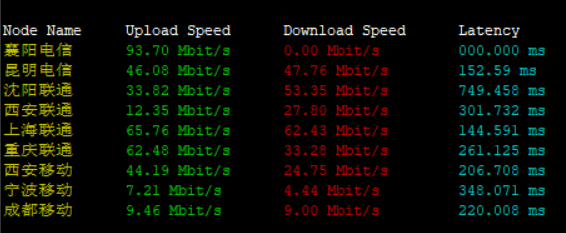在ssh里执行
sed -i "s|if (bind_user == 'True') {|if (bind_user == 'REMOVED') {|g" /www/server/panel/BTPanel/static/js/index.js
如果需要还原
sed -i "s|if (bind_user == 'REMOVED') {|if (bind_user == 'True') {|g" /www/server/panel/BTPanel/static/js/index.js自己的数据自己掌控,自己的资料自己负责,别忘了那次的数据丢失....
在ssh里执行
sed -i "s|if (bind_user == 'True') {|if (bind_user == 'REMOVED') {|g" /www/server/panel/BTPanel/static/js/index.js
如果需要还原
sed -i "s|if (bind_user == 'REMOVED') {|if (bind_user == 'True') {|g" /www/server/panel/BTPanel/static/js/index.js官方下载:
简体中文版64位
https://www.win-rar.com/fileadmin/winrar-versions/sc20181016/wrr/winrar-x64-561sc.exe
简体中文版32位
https://www.win-rar.com/fileadmin/winrar-versions/sc20181016/wrr/wrar561sc.exe
授权码下载:直接拖进WinRAR的安装目录
链接:https://pan.baidu.com/s/11162XJ-AcubQ6f45IjWf0g 提取码:dg7m
建立一个TXT,命名为filelist.txt
内容为
file 'C:\input1.flv'
file 'C:\input2.flv'
file 'C:\input3.flv'
file 'C:\input4.flv'有多个就按顺序命名按这格式写入txt中。
然后
ffmpeg -f concat -i filelist.txt -c copy output.mp4
问题排除:
如果出现 Unsafe file name 报错。
加上 -safe 0
ffmpeg -f concat -safe 0 -i filelist.txt -c copy output.mp4
附加独立画面OR独立提取声音的命令
ffmpeg -i input_file -vcodec copy -an output_file_video //分离视频流
ffmpeg -i input_file -acodec copy -vn output_file_audio //分离音频流
附加一个音声叠加画面的的命令
ffmpeg -i E:\声音.m4a -i E:\视频.mp4 -vcodec copy -acodec copy out.mp4
附加一个提取单音轨的命令
ffmpeg -i E:\单音轨视频.mp4 -acodec copy -vn E:\音轨.aacor
ffmpeg -i E:\单音轨视频.mp4 -vcodec copy –an E:\音轨.m4a
附加一个提取多音轨的命令
ffmpeg -i E:\多音轨视频.mp4
(查看视频详细信息,找到Stream #0:1,确定要提取的音轨是哪个)
ffmpeg -i E:\多音轨视频.mp4 -map 0:3 E:\电影\003.m4a一键检测服务器IO、配置信息等问题
丰富的配置信息、IO速度、国内节点的下载速度检测。
第一款是包括io,架构,硬件和速度在内的测试
脚本地址:
wget https://raw.githubusercontent.com/oooldking/script/master/superbench.sh
chmod +x superbench.sh
./superbench.sh
第二款是单纯下载速度的测试
脚本地址:
wget https://raw.githubusercontent.com/oooldking/script/master/superspeed.sh
chmod +x superspeed.sh
./superspeed.sh